Previously when creating maps with Network Atlas we would use the status icon of groups overlayed onto an image to have a overview map of all our assets. In Network Atlas you're then able to select the group object and edit the URL it points to, which we would use to point to that assets summary view / classic dashboard from which a user was provided summary data and links to all the associated nodes for that asset.
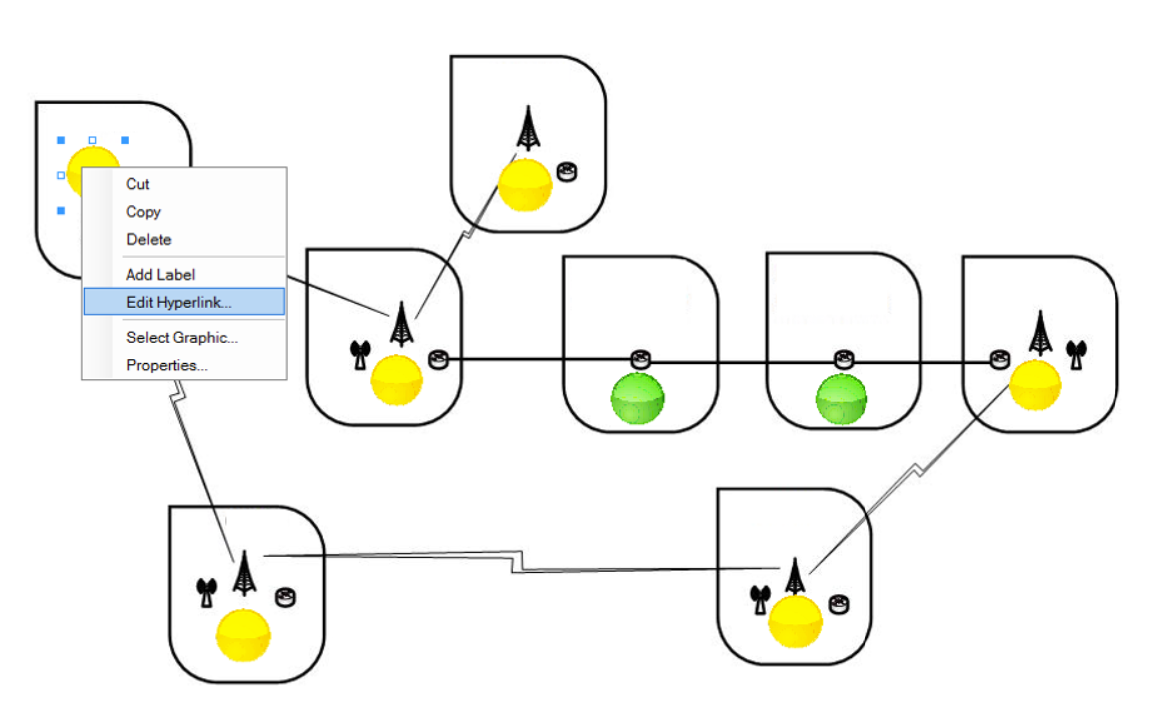
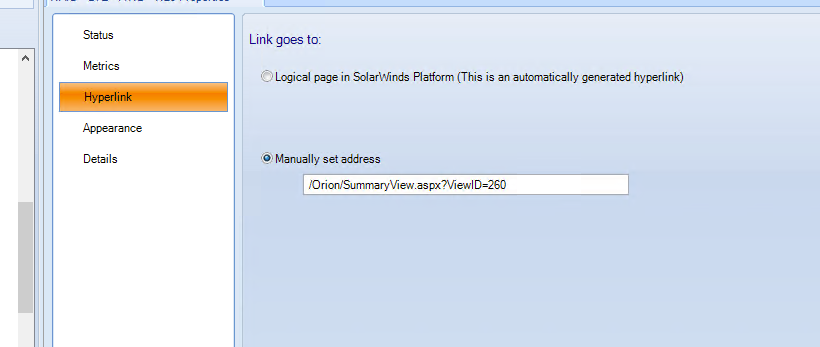
In Intelligent / Orion maps however when a group is added to the map there doesn't appear to be a way to edit the URL associated with the group, which fails to take you anywhere. There also isn't an option in the drop down menu to insert a dashboard instead of a group.
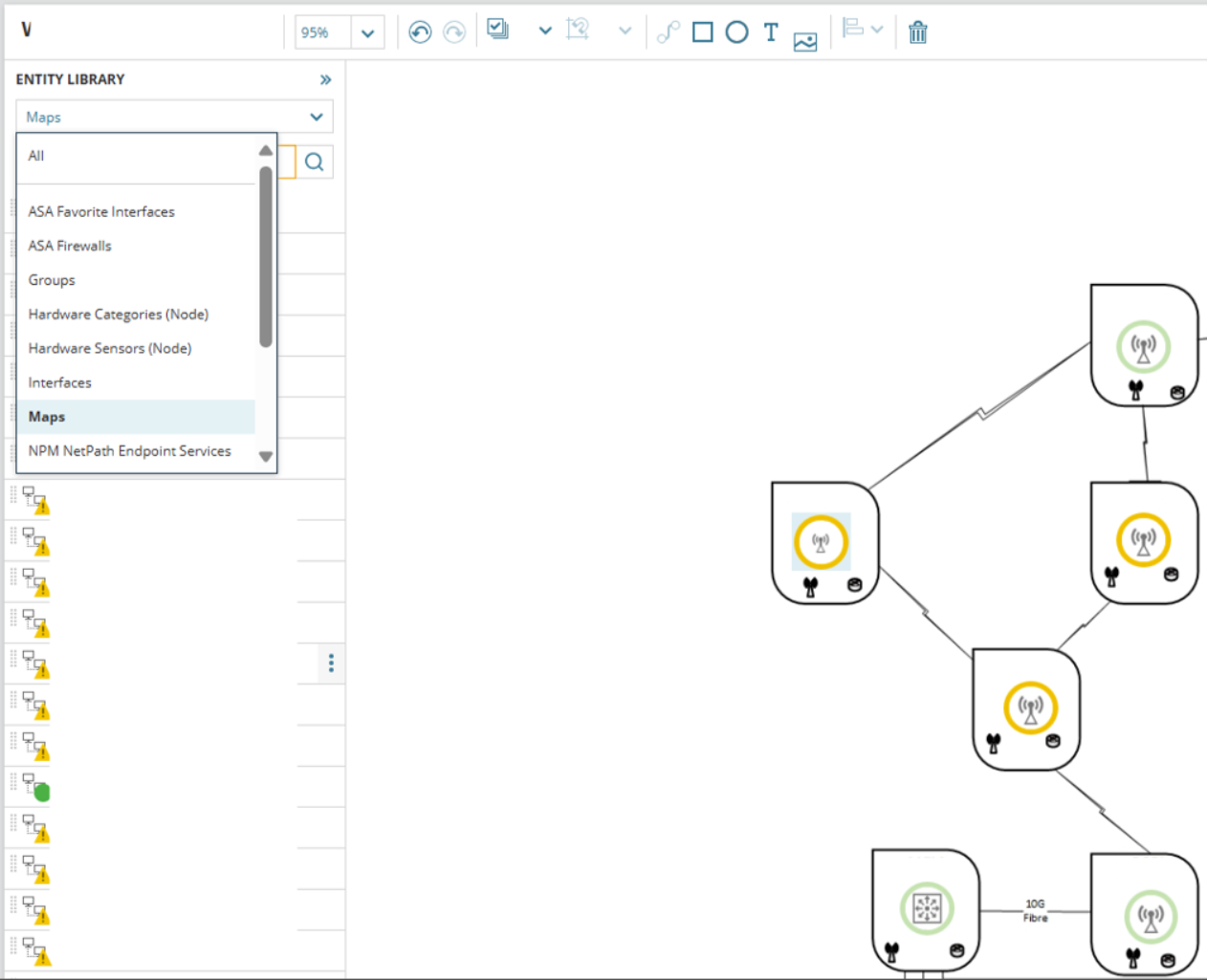
If a user opens the map directly the group icon uses the popover feature and they can select to go to the detailed view of items with problems, however the maps are used as part of modern dashboards predominately and the icon doesn't provide this feature when it's a widget and just links to the group URL which doesn't bring anything up.
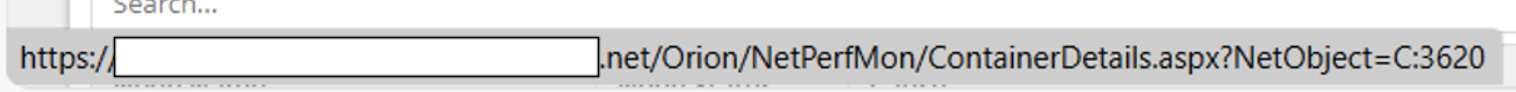
Does anyone know if it's possible to have the group's status icon point to a summary view/classic dashboard using intelligent /orion maps on a modern dashboard, or am I going to have to make the maps in Network Atlas again to retain this feature which the business currently uses and wants to continue doing so?
Thanks.