We’re excited to announce a release candidate (RC) for version 2024.4 of the SolarWinds® Platform, SolarWinds® Hybrid Cloud Observability, and the Network and Systems modules. Version 2024.4 RC is now available for all customers under maintenance, so log in to your customer portal to download it. Want to see everything new? Check out the Release Notes.
This post focuses on improvements to Modern Dashboards and Intelligent Maps. To see the list of all the features in 2024.4, see the complete announcement post.
Improved Modern Dashboards
You can now add a horizontal tab bar in any Modern Dashboards. This extends the Modern Dashboard framework and provides more significant insights by allowing you to organize widgets into logical groupings. You can create and define what tabs exist by editing the dashboard, clicking on the Kebab menu, and clicking on ‘Edit Dashboard Tabs.’ This follows capabilities currently available in classic dashboards where you have vertical tabs on the left.

You can now use the Global Filters Icon to refine the data in Modern Dashboards. Global Filters have been around for a few years, but it requires you to manually update the URL parameters on the page. Now, on a Modern Dashboard page, there is a filter icon on the top right. This allows you to define a set of filterable properties related to that entity. While viewing the page, you can quickly select filters and apply them. Once done, all widgets on the page should be filtered to only the properties you selected. This allows more significant interaction with your data and can quickly help you find pertinent information.

Other notable Modern Dashboard Improvements
- Users can now set a Modern Dashboard as their login page and their default Home Summary Page. When editing an account/group, you will see the Modern Dashboards listed in the same drop-down menu as the classic dashboards.
- Breadcrumbs are now available on certain Modern Dashboard detail pages. This allows for easy navigation back to the previous page, similar to how it is done in classic dashboards.
Improved Intelligent Maps
We continue to improve Intelligent Maps, focusing on increasing parity with Network Atlas:
- Support for “bendy” multi-point links between objects on the map.
- Bulk clone maps in the UI or via the SDK.
- Support for background images loaded from an external URL.
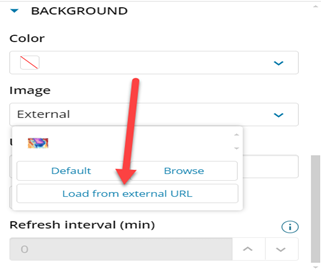

How to Download
The 2024.4 release candidate is a fully tested and supported version and is ready to install on a new server or update your current one.
- For all current Hybrid Cloud Observability customers, the release is available now. You can log in to your customer portal and download it.
- For all current module and bundle customers, the release is available now. You can log in to your customer portal and download it.
- If you don’t own Hybrid Cloud Observability but would like to try it or one of its new features, there are a couple of options for you:
- Download a 30-day free trial and install it on a new server.
- If you’re a current module or bundle customer, upgrade to 2024.4 first and use the instant evaluation feature to try Hybrid Cloud Observability for 30 days with a click of a button. You can switch back to your modules anytime.
To see everything included in the release, check out the Release Notes.
—The Hybrid Cloud Observability Team