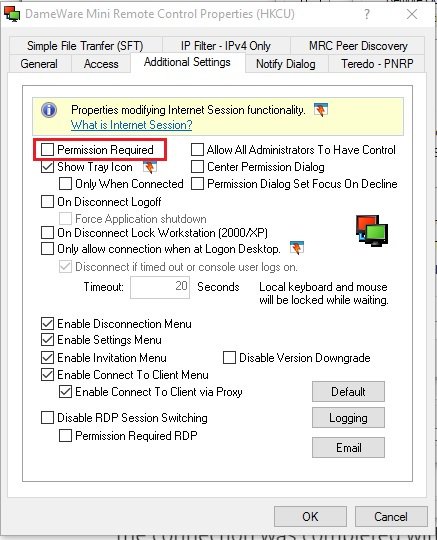Hi,
I want all my helpdesk users in my organization to be forced to ask for permission each time they use Dameware.
I saw that there is an option to set the "Permission Required" option by registry:
- In the Start window, type
regedit to open the Registry Editor. - Navigate to:
HKEY_CURRENT_USER > Software > DameWare Development > Agent Configuration > Mini Remote Control Service > Settings > Permission Required
If this path does not contain the key, navigate to:
HKEY_LOCAL_MACHINE > SOFTWARE > DameWare Development > Mini Remote Control Service > Settings > Permission Required - Change this setting from
0 to 1.
A notification should display in the computer system tray, stating that the MRC agent is being reconfigured.
Source: Success Center
Will they be able to change it somehow or it will be grayed out?
I want to prevent them to change it somehow.
Thanks.