There is a known bug on the late 2022.4 SolarWinds versions and supposed to be fixed on 2023.3.
SWI case number: 01394599
However, if we notice the error messages like below appeared on the notification area, please follow the steps to identify the error.
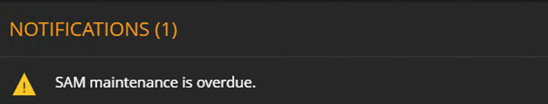
- Go to Database details > Database Maintenance Statistics > Search ‘APM_ComponentStatus_CS_Detail_hist’ and check if maintenance completed.
- Check the rows count in Database Statistics to identify if the DB table has high number of row count
- Run the below query to identify if data in the DB table has over 7 days data stored in.
SELECT count(Availability) as count,availability FROM [dbo].[APM_ComponentStatus_CS_Detail_hist]
WHERE "timestamp" < DATEADD(day, -7, GETDATE())
group by availability
order by count desc
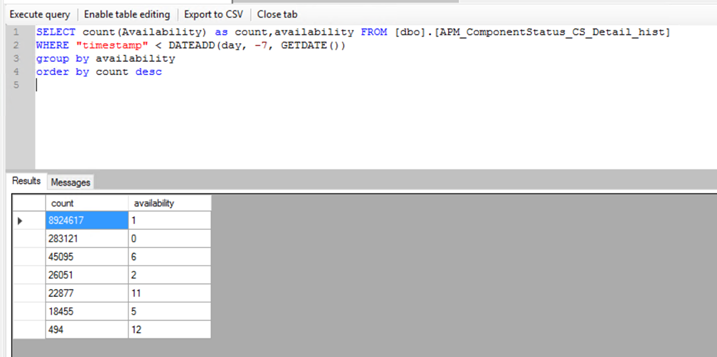
- There shouldn’t be data over 7 days , which means 8 days data should be 0
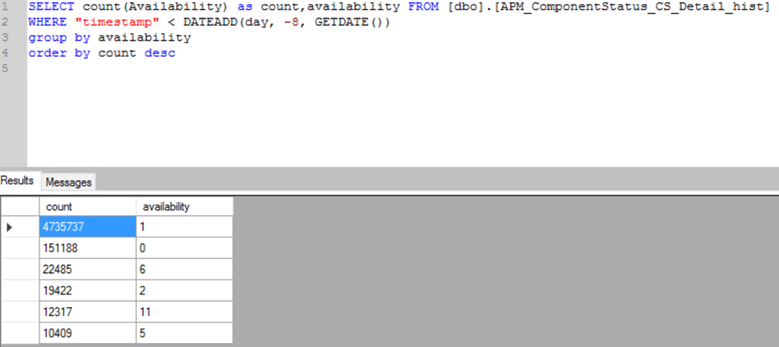
On healthy platform
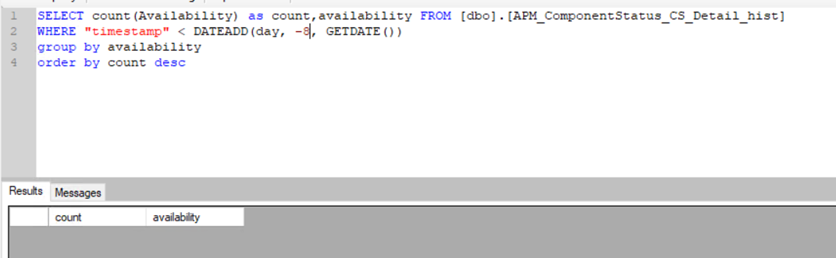
The issue is upon upgrading, the DB maintenance Store procedure breaks and task to remove the data while summarizing the data is not working.
Hence, we have to manually remove the data for the first time, by running the below query
DELETE FROM [dbo].[APM_ComponentStatus_CS_Detail_hist]
WHERE "timestamp" < DATEADD(day, -7, GETDATE())
Prior to performing this change, it is recommend to take a full Database backup as a backout plan.
Also, If required, include a DB administrator as well into the client call to explain the requirements.